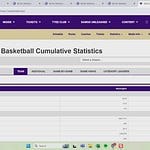Take a look at my basketball spotting boards above. You can see star players with large stat lines like Keion Brooks, Jr., Sahvir Wheeler and Myles Rice. Below their stats, there is sometimes a yellow cell with a number in it. That number signals to me what they are ranked in their conference in that particular stat. So a quick glance tells me Myles Rice is 4th in the Pac-12 in assists and assists per game, Keion Brooks leads the league in scoring, and Sahvir Wheeler is Top 10 in minutes per game and field goal attempts.
I didn’t have to go over game notes with a fine tooth comb to get that info. It was all automated, and in today’s lesson, I’m going to show you how to do that, too.
We only need to use two functions to pull this off. They are: