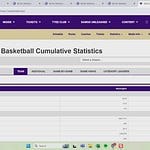Hey everyone! Welcome to another edition of Spotting Board Saturday.
Before we get started, it hit me that I probably need to start every one of these videos from this point forward with this disclaimer: these videos are intended to be watched in order. If you have never watched a Spotting Board U video before, please go back and start at the beginning with Spotting Boards 101.
If you simply click play and try to start with today’s lesson, you will probably be overwhelmed and there’s a good chance none of it will make sense to you. That said, maybe I’m wrong. But this is intended to be instructional for everyone who already knows everything from the previous 34 videos. So, if that’s you, please proceed, and I will show you a really cool way to automate a player’s career stats and previous career stops onto your spotting board.
PXPU Subscriber John Emmett wrote in asking:
Two questions related to the men's spotting board. Was trying to figure out how to get the stats.ncaa.org player links on the roster page. Assumed that would be an =importxml function. No luck so far. The other question is how you built the career page? Is that a KenPom cut and paste? Thanks.
Today’s video will address these questions.