Today’s lesson will be an off-shoot from Spotting Boards 106, so we’ll call it 106B. Claire asks a great question that relates to a problem we’ve all had when trying to make our charts: a software’s tendency to recognize data with dashes as a date.
You’re furiously typing away, entering a pitcher’s win-loss record, and you type 6-2 into a cell only for Excel to insist what you actually wanted to put was June 2, 2024.
Check out today’s free video (no paywall for the next 14 days!) for advice on how to get around this issue.
Also, it’s important to note: I only described these more complicated methods because our whole goal is trying to automate as much data as possible. The simplest hack, if you’re just trying to input a number with a dash into a cell as a one-time fix, is to simply put an apostrophe before you type your data.
So, if you type ‘6-2 into a cell and hit ENTER, it will present as 6-2 in the cell.
If you want an apostrophe to lead off your data, like if you were trying to describe the ‘23-24 basketball season, you’d then need to type a double apostrophe (‘‘23-24), and it DOES have to be a double apostrophe and not a open quotation mark, in order to get one to show up (‘23-24).
If you found this video helpful, there is much, much more where that came from. Subscribe today for as little as $5 per month to get full access to all Spotting Board tutorials behind the paywall.




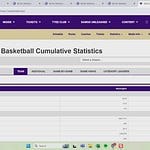







Share this post